1
Youth rights in digital environments
Youth rights in digital environments
Inhoud
Get to know about young people’s rights in digital environments and how to apply them in digital youth work practices. Integrate young people’s digital rights into your organisation’s policies.
Completing this activity will raise awareness of young people's rights in digital environments. You will get equipped with knowledge to support young people in exercising their rights in the digital world.
First, get inspired!
Quality youth work embeds and advocates for youth rights. The same goal we have when supporting young people in navigating and spending time in digital environments.
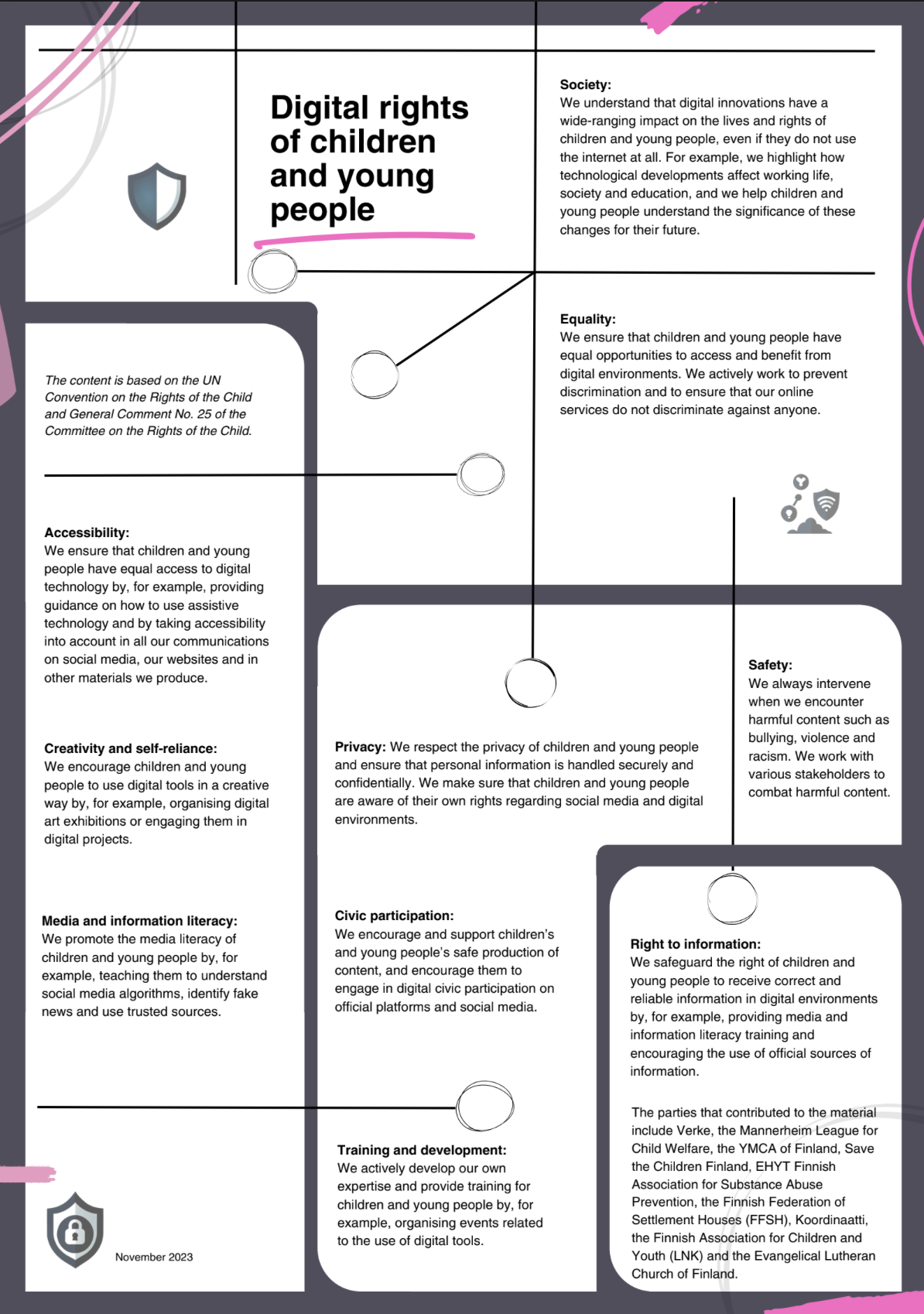
Now, take action:
Complete the following activities in your organisation and get more aware and conscious about the young people’s rights in digital environments.
With young people
In preparation, print the infographics on A4 or A3 paper. Cut the infographics into puzzle pieces keeping each digital rights area separate. Write the rights on the other side. Place the pieces on a flat surface (table, floor or wall) with the content facing down and the title up.
Step 1. Ask young people individually or in small teams to come up with an explanation how they understand each digital right put to practice.
Step 2. Invite young people to open the content and check with their explanations. Have a conversation with young people about the challenges and opportunities they see in practicing their rights in digital environments.
Step 3. Give the link or QR code to young people to claim their digital badge.
Digital version: In preparation use a digital puzzle platform (like https://www.jigsawexplorer.com/ or a custom-built puzzle using HTML5 and JavaScript) to create an interactive jigsaw puzzle of the infographic.
Step 1. Young people can individually explore the interactive infographics and answer questions or complete short quizzes related to each right.
Step 2: Facilitate an online discussions in a virtual classroom (like Google Meet, Zoom, or Microsoft Teams) where small groups can discuss their understanding of each right and share their responses.
Step 3: Upon successful completion of the activity and demonstrating understanding of the rights, award young people digital badges that they can display on their online profiles or portfolios.
With youth workers and volunteers
In preparation, print the infographics on A4 or A3 paper (as many copies needed for everyone).
Step 1. Individually, use the infographic as a check-list to review your digital youth work practices. Mark areas where you have examples of supporting youth digital rights.
Step 2. Share and discuss with your team your good practices and how you can improve in the weaker areas. Make a 6-12 months work plan on how to mainstream young people’s digital rights across your organisations activities.
Step 3. Use the link or QR code to upload your plan to mainstream digital rights to claim your digital badge.
Digital version:
In preparation, create from the resource an interactive digital infographic using a tool like Canva, Adobe Express, or Google Slides. Include interactive elements like checkboxes, dropdown menus, or a rating system for youth workers to self-assess their current practices in supporting each right.
Step 1: Youth workers and volunteers individually access the digital infographic and complete the self-assessment. They can mark areas where they currently support young people's digital rights with checkboxes or by assigning ratings (e.g., "Not at all," "Somewhat," "Effectively"). They can add notes or comments to elaborate on their practices
Step 2: Facilitate online discussions within the shared workspace. Youth workers and volunteers can share their self-assessment findings, discuss their good practices, and identify areas for improvement. Collaboratively develop a 6-12 month work plan to mainstream young people's digital rights across organizational activities. The work plan can include specific action items, timelines, and responsible individuals.
Step 3: Use a digital badge system so Youth workers and volunteers can upload their completed work plan to the platform. Upon successful completion and review of the plan, they can claim their digital badge.
With the management team
In preparation, have both your organisation’s policies and the infographic.
Step 1. Review the infographics on youth rights in digital environments and mark those areas which are currently not reflected in your organisation’s policies that include youth rights. Formulate improvements to your policies to include safeguarding young people’s rights within the organisation's practice and advocating them beyond organisation's activities.
Step 2. Use the link or QR code to upload improvements to your policies to claim your digital badge.
Digital version:
Use the same interactive infographic as for youth workers, but with additional features for management review.
Step 1: Management team members access the digital infographic and review it alongside the organization's existing policies. Using the digital policy review tool, they identify areas where organisational policies do not adequately reflect or support young people's digital rights. They formulate specific policy improvements, such as:
- Adding new clauses to existing policies (e.g., data privacy policy, social media policy).
- Revising existing language in policies to better align with digital rights principles.
- Developing new policies specifically addressing digital rights issues (e.g., digital citizenship policy, cyberbullying prevention policy).
Step 2: Integrate digital badge system. Once the proposed policy improvements have been reviewed and approved by relevant stakeholders (e.g., legal counsel), management can upload the approved policy documents to the platform. Upon successful submission and review, management team members can claim their digital badge.
Ontvang een activiteitenbadge
Youth rights in digital environments Behaal deze badge
Get to know about young people’s rights in digital environments and how to apply them in digital youth work practices. Integrate young people’s digital rights into your organisation’s policies.
Completing this activity will raise awareness of young people's rights in digital environments. You will get equipped with knowledge to support young people in exercising their rights in the digital world.
First, get inspired!
Quality youth work embeds and advocates for youth rights. The same goal we have when supporting young people in navigating and spending time in digital environments.
Now, take action:
Complete the following activities in your organisation and get more aware and conscious about the young people’s rights in digital environments.
With young people.
In preparation, print the infographics on A4 or A3 paper. Cut the infographics into puzzle pieces keeping each digital rights area separate. Write the rights on the other side. Place the pieces on a flat surface (table, floor or wall) with the content facing down and the title up.
- Step 1. Ask young people individually or in small teams to come up with an explanation how they understand each digital right put to practice.
- Step 2. Invite young people to open the content and check with their explanations. Have a conversation with young people about the challenges and opportunities they see in practicing their rights in digital environments.
- Step 3. Give the link or QR code to young people to claim their digital badge.
Digital version: In preparation use a digital puzzle platform (like https://www.jigsawexplorer.com/ or a custom-built puzzle using HTML5 and JavaScript) to create an interactive jigsaw puzzle of the infographic.
- Step 1. Young people can individually explore the interactive infographics and answer questions or complete short quizzes related to each right.
- Step 2: Facilitate an online discussions in a virtual classroom (like Google Meet, Zoom, or Microsoft Teams) where small groups can discuss their understanding of each right and share their responses.
- Step 3: Upon successful completion of the activity and demonstrating understanding of the rights, award young people digital badges that they can display on their online profiles or portfolios.
With youth workers and volunteers.
In preparation, print the infographics on A4 or A3 paper (as many copies needed for everyone).
- Step 1. Individually, use the infographic as a check-list to review your digital youth work practices. Mark areas where you have examples of supporting youth digital rights.
- Step 2. Share and discuss with your team your good practices and how you can improve in the weaker areas. Make a 6-12 months work plan on how to mainstream young people’s digital rights across your organisations activities.
- Step 3. Use the link or QR code to upload your plan to mainstream digital rights to claim your digital badge.
Digital version:
In preparation, create from the resource an interactive digital infographic using a tool like Canva, Adobe Express, or Google Slides. Include interactive elements like checkboxes, dropdown menus, or a rating system for youth workers to self-assess their current practices in supporting each right.
- Step 1: Youth workers and volunteers individually access the digital infographic and complete the self-assessment. They can mark areas where they currently support young people's digital rights with checkboxes or by assigning ratings (e.g., "Not at all," "Somewhat," "Effectively"). They can add notes or comments to elaborate on their practices
- Step 2: Facilitate online discussions within the shared workspace. Youth workers and volunteers can share their self-assessment findings, discuss their good practices, and identify areas for improvement. Collaboratively develop a 6-12 month work plan to mainstream young people's digital rights across organizational activities. The work plan can include specific action items, timelines, and responsible individuals.
- Step 3: Use a digital badge system so Youth workers and volunteers can upload their completed work plan to the platform. Upon successful completion and review of the plan, they can claim their digital badge.
With the management team.
In preparation, have both your organisation’s policies and the infographic.
- Step 1. Review the infographics on youth rights in digital environments and mark those areas which are currently not reflected in your organisation’s policies that include youth rights. Formulate improvements to your policies to include safeguarding young people’s rights within the organisation's practice and advocating them beyond organisation's activities.
- Step 2. Use the link or QR code to upload improvements to your policies to claim your digital badge.
Digital version:
Use the same interactive infographic as for youth workers, but with additional features for management review.
- Step 1: Management team members access the digital infographic and review it alongside the organization's existing policies. Using the digital policy review tool, they identify areas where organisational policies do not adequately reflect or support young people's digital rights. They formulate specific policy improvements, such as:
* Adding new clauses to existing policies (e.g., data privacy policy, social media policy).
* Revising existing language in policies to better align with digital rights principles.
* Developing new policies specifically addressing digital rights issues (e.g., digital citizenship policy, cyberbullying prevention policy).
- Step 2: Integrate digital badge system. Once the proposed policy improvements have been reviewed and approved by relevant stakeholders (e.g., legal counsel), management can upload the approved policy documents to the platform. Upon successful submission and review, management team members can claim their digital badge.
Taken
Taak nr.1
Uitgegeven door organisator of door scannen van QR code
Participate in activity
Organisatoren
Network of Cities and Regions of Learning
Wijzigen in een andere taal:

