3
Learning and AR Badge Reflection
Learning and AR Badge Reflection
Content
This activity invites participants to physically craft a badge reflecting their learning experience and then bring it to life with augmented reality, using Artivive to share deeper insights.
Through this process, participants creatively synthesize their takeaways and express them in a dynamic, multi-sensory format.
By completing this activity, you will:
- Physically design and create a badge representing your learning.
- Use augmented reality to add a digital layer of reflection to your badge.
- Share your learning journey through a compelling AR video.
Get Inspired
Badges are powerful symbols of achievement and learning. In this activity, you'll create a physical badge using paper and craft materials to represent your key takeaways from a training or project. Then, you'll use Artivive to add an AR layer, making your badge interactive. Imagine scanning your badge and seeing a video of yourself explaining your learning journey!
Whether you’re a young person reflecting on a workshop, a youth worker summarizing a training, or a manager outlining project outcomes, your AR badge tells a unique story.
Take action: activities for different roles
Explore the following role-specific badges to access activities designed to enhance your digital reflection and sharing within your organisation: Navigate to a specific badge and complete activities as a young person, youth worker, and youth work manager.
- Young people can facilitate the "Learning Moment" badge activities by encouraging young people to share their favorite learning moment or key takeaway from a youth project as a 30 second video uploaded as AR layer.
- The "Practice Reflection" badge allows youth workers to reflect on how a specific training or workshop will impact their youth work practice, presenting it as a 30 second AR video.
- The "Strategic Impact" badge invites youth work managers to present the strategic outcomes or impact of a project via a 30 second AR video.
Claim open badge recognition
Upon completing the activity, participants can claim digital badges recognizing their ability to:
- Express learning through physical and digital media.
- Reflect on the role of augmented reality to enhance communication.
- Communicate their values and vision through a meaningful AR badge.
Who created this resource?
This activity was inspired by collaborative sessions on creative learning and digital storytelling, facilitated by:
- Dutch Cities of Learning
- Life on Marzj
Next steps:
Use the AR badges as conversation starters or include them in a visual gallery or team board. Build on this activity by creating a virtual AR exhibition of learning outcomes.
Getting Started with Artivive:
Register: Create an account on artivive.com.
Create Your First AR Artwork:
- STEP 1: Add your trigger image. The trigger image is the physical badge you created. Upload a clear photo of your badge to artivive.com.
- STEP 2: Add your AR layer. Upload your 30-second video reflection as the AR layer.
- STEP 3: Test and share. Use the Artivive app to scan your badge and experience the AR video.
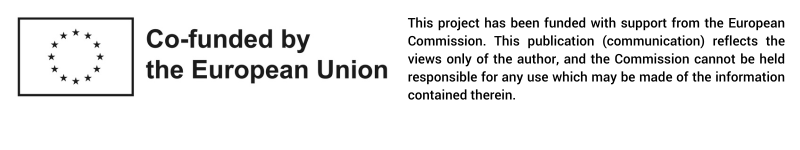
Get activity badge
Draft
Embodied Learning: AR Badge Reflection
Organisers
Digital Youth Work Resource Hub
Awero not-for-profit organisation manages this platform and develops it together with leading educational organisations. The European Union's programme Erasmus+ granted co-funding for building the first version of this platform. Contact support@awero.org.
Platform
Change to another language:

